There are few things in life that are certain: Death, Taxes, and Slider Revolution updates. These updates have taken a very easy to use, fun to play with software and turned it into an inaccessible beast that defies logic in many ways.
And nothing that you need to know is documented very well. Granted, I’m using a free version that came with a theme, so I’m not able to contact the software author for help. But I don’t know how some of these things got past user testing.
The option that used to be available on individual screens that you could scroll through are now cemented into the right hand side of the editing screens. The options are legion – creating a list so long that it doesn’t show up completely on a normal sized browser. I’ve upgraded to an iMac with a giant monitor. Still, the options are off the bottom of the screen, with no scrollbar available to see below what’s hidden.
Here, I’m viewing the browser editing window at 100%:
The only way you would know that anything lives below what’s visible is by trying to find an option and seeing it on a screen in the slider rev documentation.
There are SO many options below what is visible. They could solve this easily. Why not make each section collapsable? I’ve tried clicking every way on that grey bar, but nothing changes. I’ve tried to summon a scrollbar on the right. I thought perhaps it was because I use a Wacom pad and pen – nope, not even down arrows get any traction on this horrific interface.
Want to see what’s below “Advanced Settings – Grid = Module”?
The only way I’ve figured out how to access these options is to reduce my browser view. So sad, so un-friendly, so unusable. I had to go down to 50% to see everything! Then I can’t even read it! Now look at this reduced view! Look at all the options hiding below “advanced settings”. This is absurd.
Once upon a time, before version 6, all these options were on their own nice wide horizontal screen, maybe it was a tabbed interface, I just remember not having to reduce my entire browser view just to see the available options.
Okay now onto the documentation that I think should be included.
There’s all kinds of good documentation about creating a post-based slider. It’s pretty easy: you create layer to add a title, and in content, you click on ‘meta’ and select Post Title. Get rid of whatever words it put there on auto-pilot (such as “New Layer”). Just leave the stuff between the curly brackets and change the color and font, if you can see them, under style.
But hey what good is a post slider if you can’t link to the post? Well, they do provide a link in that meta area, but it’s sneaky. It just prints out the link. The long URL. It’s not selectable. It’s not clickable! What good is a link if it’s not clickable? So you have to do it another way:
Add your text or button as a layer. Of course it’s hard to read the text, because I want a transparent background on my slider (still haven’t figured out how to manipulate the preview background settings.) The & code is a double right bracket.
Click on Actions. When you add an action, click Simple Link. In the Simple Link url, add {{link}} as shown below:
See what I did there? That link URL is not going to show up as an option, no, that would make their software too easy to use. It also doesn’t work to add the code on the content surrounded by an ‘a’ tag (it just disappears).
Make sure that your colors are visible or you will be sad when you go to preview. And if you use dark brown/blackish for your text, you can’t see it on preview anyway, because that’s the background color they’ve chosen (again, probably a hidden option somewhere off the bottom of my screen).
You might ask, if I complain about it so much, why do I use it? Because if there were another option that had the same functionality (layerslider is the closest I know of), I would certainly use it. I tried the Avada post slider, but it only posted posts with images. Out of 500 posts, that was two for this one particular site. Slider Rev does offer the featured image if you want it. It is very adaptable, and I find it useful for certain functions. I just don’t enjoy using it as much as I did before version 6+.
Got a slider revolution horror story (or general beef) you’d like to share? Please use the comment box.



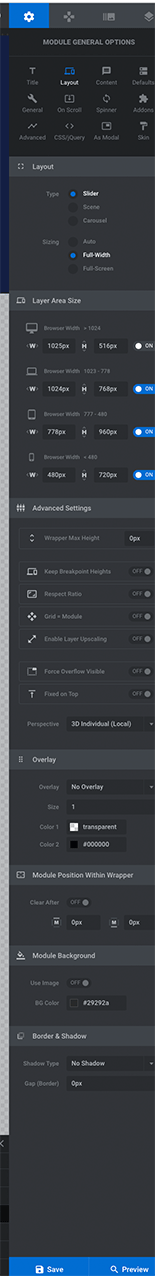


Leave A Comment